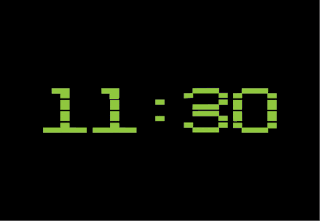monday 1:30 catalogue
tue 1:30 map deadline
catalogue number, name, very brief description of map, instagram handle
1080px x 1080px jpeg
deadline 5april 1:30
sb1
- design boards
- map (for tue, n actual submission)
sb2
- design boards
- upload blogs max 5mb
—> contextual references
—> own research
—> evidence of project plannings
—> evaluation, reflecting regularly
- act on feedback
- extensive design development wide range of media and approaches
blog
- contextualise, research, reflect
production is important!!
- maps sold be well made, not mockups
- pay attention to details (titles n keys…)
- use digital print if screenprinting didn’t turn out well
knowledge n understanding
- understanding the relation btwn formal language, visual comm and prob solving
- final design —> high standard
- all elements sold be considered and resolved
- —> layouts, formats, fonts —> everything tested, n works
- prove that the research into type, layouts…
- —> wt ease your design prob
- im making a map of _, \what am i trying to comm, my comm probs are_, how u using type, alyout, format, to solve the problem —> commmunicate your message, theme
cognitive skills
contextual
- critical awareness
- intentions in the production and contexutualiztion of work
- eg of designs, data visualisations, maps
- dun just describe, need analyse —> ideas, principles, how they comm their ideas
conceptual
- into your theme
practical
- grids
- folding techniques
- analyse the ideas n intentions behind your research
- talk about both ur n ppl’s intention
- justified
- based on research on theme
im choosing the idea of _ to visually comm the idea of ____-
practical n pro skills
- identify appropriate conceptual approaches
- why you did xxx
- development should be informed by high level of evaluation
- wide range of distinct idea
(technical competence)
- incorporate visual skills and sensitivity to appropriate media
appropriate
- methods, tech, matierials —> links to research
investigate
identify
- why chose animation, video, digital print, scrnprint…
transferable skills
- manage time and resources in order to document, present and evaluate
- project management
- present work clearly
- blog n design boards —> consistent engagement with development of work
SB1
- rationale
- explain idea
- exp visual lang
- how u comm’
- design decisions link to research
- exp how u used design principles
- show final map
- research
- contextual —> existing maps
- conceptual —> into themes
- practical
- initial ideas
- grp exercise
- typesetting exp
- typography
- design development
- justify all you’re decisions
- responses to peer review n crits(at least 2)
- use correct terms
- separate them
—> show broader range of approaches
—> exploration on typeface
—> symbols?
—> manipulations of image
—> formatting
—> animation frames
- final outcome
- story board gifs
- evaluation
- engaging challenging surprises
SB2
- rationale (SHARED)
- research (SHARED)
- context: existing exhibitions
- concept: theme
- practical:
- initial ideas (SHARED)
- mind maps
- sketches
- design development (INDEPENDANT)
- how you dealt with consistency
- final outcome (INDEPENDANT)
- evaluation (SHARED)